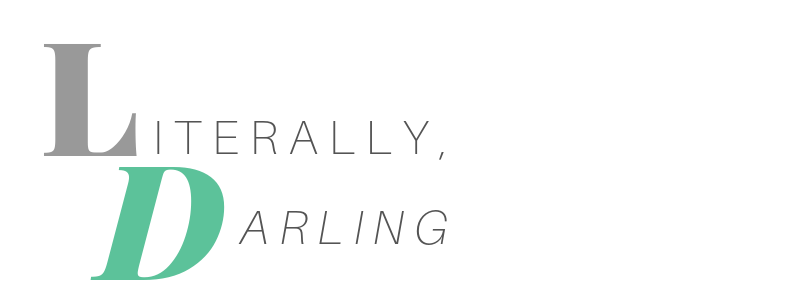By Greg Lewis
As a journalist, I enjoy digesting a wide swath of the latest news and content (articles, videos, long form features, etc.) – it doesn’t matter what topic, as long as the content is interesting and well written. I love to wake up, sip my morning coffee and see what’s new. But with the sheer amount of stuff being produced and put on the Internet every day, it’s such a hassle to keep up. What if I missed a really great article? How can I stay on top of the news when there’s something new being put up before I even finish what I’m reading? Why is everybody talking about Toronto’s mayor? Nowadays, it’s not enough to pick up a single newspaper (or browse its site) to know what’s going on. And I only have a limited amount of time to spend browsing content.
It’s taken me a while to try to figure out how to read the best of what’s being written every day (and I still don’t have it down). I’ve tried bookmarking articles, creating folders and visiting the sites of dozens of publications each day to find and organize things I want to read. But none of this seemed to work – it was too time-consuming. Here are some tools and tips that will help you manage the daily crush of content you want to read (or didn’t know you wanted to read!).
Twitter:
This is probably the most important news and content aggregator you will find. As the site has developed in a more professional space, Twitter has become the place for publications to distribute their content and journalists to communicate with their audience. Increasingly, newsmakers like politicians and prominent organizations are creating Twitter accounts as well. If you want to learn more about Twitter as a medium, check out this earlier post. I would suggest picking a few large, well-established news accounts to follow, such as AP, New York Times, Washington Post or USA Today. Supplement these with local sources, individual journalist accounts, news magazines and specialty publications you’re interested in. This will provide a varied feed of unique content. If you stumble upon an account you find promising, don’t be afraid to follow it!
While you’re at it, it can be a great idea to check out this article if you’re interested in getting more followers.
On Twitter: @TwitterForNews
Digg:
Digg is a content aggregator that claims it “delivers the most interesting and talked about stories on the Internet right now.” Basically, a content aggregator pulls from sources and publications all over the web. Digg’s website has three tabs – top stories, popular and upcoming. Their featured articles spotlight an array of topics. Digg also has an app as well as a daily e-newsletter, which features a handful of the day’s top articles.
On Twitter: @digg
NextDraft:
This is an e-newsletter compiled by Dave Pell, a self-described “internet addict, early adopter and insider.” Each edition usually features ten different topics, under which Dave writes a paragraph (usually very funny) describing each featured article. I like this e-newsletter because of the way that it’s arranged. Most featured topics contain one main article and a couple related articles which tie the topic together. Each edition also contains a ‘bottom of the news’ section, which has some entertaining stuff you would probably have a hard time finding by yourself.
On Twitter: @davepell
Longreads:
Longreads compiles the top five long form features of the week into an e-newsletter. I would also recommend following Longreads on Twitter because they tweet out some good features that don’t make the e-newsletter cut. If you subscribe to Longreads for $3 per month, you will also get access to a weekly fiction feature that you can’t access if you just subscribe to the free e-newsletter. There are also a couple Longreads spinoffs you can check out – Longviews, which features videos, and Travelreads.
On Twitter: @longreads
Circa:
This is an app that displays global news. What makes it stand out is that it does so through short blurbs that convey the key points of the story, pulled from various sources. Circa is great if you just want some quick updates on the run. You don’t necessarily have to read an entire article to learn about the topic it covers. One of my favorite aspects of this app is that it adds on extra bits of information as a story develops, so you can track how it’s progressed over time.
On Twitter: @Circa
Stitcher:
Stitcher is actually one of my new finds. It’s a radio app that creates a tailored playlist of podcasts – news, comedy, entertainment, sports, etc. You tell it what kind of content you’re looking for and it will give you a daily playlist that you can listen to whenever you get the chance.
On Twitter: @stitcher
Pocket:
Easily one of my favorite tools – a must-have for anyone who reads a lot of content on a tight schedule. Pocket is a tool that spans a variety of platforms. Sign up for a free account and you can save articles to Pocket from your browser, your smartphone and your iPad or other tablet. The articles you save are added to an inbox-like list of things to read. You can tag your saved articles, delete them after you’ve read them or move them to an archive. The best part is if you save an article from one platform, you are able to view it on any other. For example, if I see an article that catches my eye on my phone, I can save it to Pocket and read it later on my laptop.
On Twitter: @Pocket
Some tips:
- Set a routine for when you have time to catch up on news or content you’re interested in. This could be thirty minutes in the morning, before you go to bed, on a lunch break, etc.
- Create lists on Twitter that contain your favorite accounts or accounts that are similar. For example, I have separate lists for accounts that tweet about topics I’m interested. I also have a list of my friends and acquaintances so I can keep up with them without having my main feed clogged up by other tweets. Lists streamline your Twitter feed and make it easier to access the content you’re interested in
- Subscribe to specialized publications or e-newsletters that appeal to your interests. For example, I subscribe to an excellent daily e-newsletter called Sidebar, which focuses on design and user experience.
Happy reading!
[divider] [/divider]About Greg
Born into a military family, Greg is no stranger to moving and has spent much of his life trying to reconcile being raised mostly in the South by New England parents. He studies media, gender & sexuality and English at the University of Virginia and does social media for its student newspaper, the Cavalier Daily. A summer internship with a PBS documentary series in New York City left him with a newfound interest in (read: obsession with) documentaries and pining to go back to the city. It also inspired him to start a documentary of his own, on the history of student activism. While in New York, Greg helped cover the University of Virginia’s governance crisis, which earned his newspaper national acclaim and a handful of awards. Greg is an avid consumer (and tweeter) of news and spends much of his days searching for long form articles to add to his overfilled reading list. He loves stumbling across innovative new websites and apps and is trying to create a news blog of his own. Greg is a devoted subject of Queen B (Beyonce) and could probably eat nothing but strawberries, avocado and Mamoun’s falafel (St. Marks Place in NYC, if you get a chance to go). He enjoys exploring Charlottesville, hiking the Blue Ridge Mountains and trying to fit Foucault into every conversation he has.
[divider] [/divider]Share this:
- Click to share on Tumblr (Opens in new window)
- Click to share on Twitter (Opens in new window)
- Click to share on Facebook (Opens in new window)
- Click to share on Reddit (Opens in new window)
- Click to email a link to a friend (Opens in new window)
- Click to print (Opens in new window)
- Click to share on Pocket (Opens in new window)
- Click to share on LinkedIn (Opens in new window)
- Click to share on Pinterest (Opens in new window)