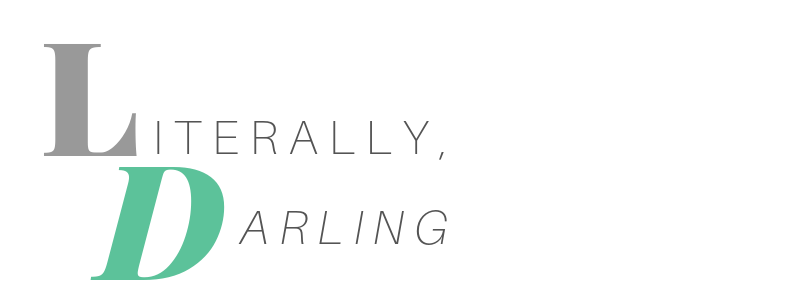There is a plethora of music apps in the iTunes store. Some let you stream music directly from your phone, while others let you share what you’re listening to, but most should help you discover something new. I’m always on the lookout for music that I might like. It doesn’t even have to be new, but maybe just new to me. With the goal of finding new and interesting music in mind, I’ve played around with some applications in the iTunes store that help me find or share new music that I really like. However, to give you a balanced view of each app, I’ve listed the things I like as well as the things I don’t like so much.
In no particular order…
1. Spotify
I remember when everyone was excited to hear that Spotify was finally (finally) coming to the United States. And, after spending a few weeks with this app, it’s easy to see why. Spotify integrates nicely with Facebook (though, I always have trouble getting it to share automatically). With access to an impressive 20 million songs, you’ll always be able to find something you like. My favorite thing about Spotify is that it combines features of other music streaming services into one. If you like to create “stations” based on an artist or a song (like on Pandora), you can do that with Spotify. If you want a playlist for working out but don’t want the hassle of building one yourself, you can search the hundreds of playlists that Spotify users have created (like in Songza). If you want the ability to play any song you want at any time, you can do that as well, although that requires a premium subscription for mobile access (but it’s free from the desktop app or the web player).
This was my go-to app for a while, but I eventually switched to a different service. I like Spotify, but its strengths were also its weaknesses. It had a radio feature, but it wasn’t as robust or smart as Pandora’s. It had many curated playlists, but there were way too many to choose from and some consisted of a hundred or more songs. Yikes. However, with about 2.5 million paid subscribers, this is clearly a well-liked product.
2. Pandora
For pure music discovery, I still swear by Pandora. The Music Genome Project (the “soul” of Pandora, if you will) is, perhaps, the cleverest music recommendation system in any music streaming app. The awesome thing about Pandora is that the more you use it, the better it gets. You choose an artist or song, then give played songs a “thumbs up” or “down.” Songs that are voted down never play on that station again and you can even ban artists from showing up again. And a song that you like is more likely to play again the next time you start the station. I have a station for Beats Antique that I don’t have to modify at all anymore because it’s always perfect for me. It also has strong social media integration.
So, Pandora does Internet radio really well. And nothing else. If you’re looking for a service that allows on-demand playing, Pandora isn’t it. While Spotify allows web users to select and play particular songs, Pandora’s website is the same as its mobile app. There’s a subscription service here, too. For about $5, you can get more skips (not unlimited, just more), higher playback quality, and no advertisements. Honestly, none of these features is compelling enough for me actually subscribe, but it might be enough for you.
3. Songza
Another popular music streaming app, Songza takes a refreshing approach to music. Where Pandora and Spotify rely on a specific artist or song, Songza recommends music based on moods, activities, and times of day. They call it a “concierge service.” Want music for a Sunday morning run? Songza has it. Want music to help you write your epic detective novel? Songza has it. Want music to listen to while you wage war on other countries? Songza has it. Probably. My personal favorite is the playlist for “Brand New Music,” since that’s what I’m always looking for. Like Spotify, you can see which playlists your Facebook friends are listening to. I’m always scrolling through the feeds of my audiophile friends. I’ve found that Songza is the best app when I need to be really productive at work.
Like the free version of Spotify and Pandora, Songza has skip limits. However, I’ve found that if you switch in between playlists instead of skipping, the playlist will start over with a different song, which essentially enables you to skip almost as many songs as you’d like. Each playlist has its own skip limit, unlike Pandora, where if you’re limited to six skips per hour. In Songza, the limit is about six skips per hour per list. For a dollar a week, you can join Club Songza and listen to songs without advertisements.
4. Rdio
Rdio, like Spotify, has a huge collection of music. I was impressed by this app because it manages to combine the best parts of Spotify and Pandora in a sleek and elegant package. You can create stations based on artist, song, and genre. Like the three previous apps, Rdio has a web counterpart, so you can listen to your favorite stations while you’re at work or on your laptop. However, Rdio has a nifty remote control mode, so you can actually play songs on your phone from the web application, which is useful if you happen to be listening to music on your phone and don’t want to go through the hassle of taking your headphones out. You have the ability to customize stations on a spectrum from “Artist Only” to “Adventurous.” The latter may yield interesting results. There are sections for new music, heavy rotation and top charts, so you can always find something to listen to. My favorite feature is the “You” FM station, which is a station based on music you’ve starred or listened to in the past. It creates a very personal experience.
The full-featured product costs about $10 a month, though there’s a web plan for $5 and a “family” plan for $18 (two people). This unlocks the ability to listen to any album or track on demand on your phone or in the web application and gets rid of all the advertisements. The free version is fairly limited (Spotify gives on-demand access for free on its web player). Navigation can be clunky on the mobile app, too. For example, when I create new stations, I expect them to be at the top of the Station page, but I usually have to scroll down to find them again.
5. Soundwave
Now that you’re discovering all this new music on these streaming apps, you might want a cool way to share what you’re listening to with your friends. Now, all of the apps I’ve listed have Facebook integration, but this next application takes sharing a little further. Soundwave is not for music streaming. Instead, what Soundwave does is record the music that you listen to on a variety of players. You can connect Spotify, Pandora, Rdio, and even Soundcloud and 8tracks (these last two are not on this list). The coolest thing, I think, is that you can even connect your iPhone’s native music player, which does not have Facebook integration. A few years ago, I might’ve paid good money for an app that let me do that. Luckily, Soundwave is totally free. If you’re a Google Chrome user, you’ll even be able share what you play on your desktop (as long the music is played on one of the connected music players). You can connect services like Spotify and Rdio, but Songza isn’t included yet, nor is Beats Music, if anyone uses that. However, the good people at Soundwave are working on adding even more services.
Happy listening!
Share this:
- Click to share on Tumblr (Opens in new window)
- Click to share on Twitter (Opens in new window)
- Click to share on Facebook (Opens in new window)
- Click to share on Reddit (Opens in new window)
- Click to email a link to a friend (Opens in new window)
- Click to print (Opens in new window)
- Click to share on Pocket (Opens in new window)
- Click to share on LinkedIn (Opens in new window)
- Click to share on Pinterest (Opens in new window)